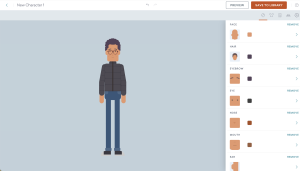Jumpstart your creation process with hacks and workarounds for Vyond!
Discover how to use Vyond’s Character Creator
Need to copy an existing a character from your library and edit, generate a character from a photo, or select a character style to create a new character? Head here to find out more.
Want to make it look like you have turned a character so it faces the back of the scene (180 degrees)? Here’s a nifty workaround. Head here to find out more.
Make an animal or a prop talk!
Talking animals? yes we can! Head here to see how it works.
It’s all in the detail: add a logo to a shirt
With this workaround you can add a logo to a character that will work with static poses and simple actions. Head here to make it work.
Did you know it’s possible to change the colours of Whiteboard props in Vyond? Here you can learn useful tricks for whiteboard animation videos including colour emphasis, hand-drawn whiteboard effects, camera movements that follow narration, and synchronised sound effects. Head here to find out more.